Aurora is an interesting game, and now we'll turn to one of the parts that make it so unique: the ship designer. RTW2 is the only game I've ever seen that comes close to matching it in depth and complexity, and even that is more limited. It's probably best to check out the first installment before you dive into this one. I'm assuming that we're continuing with the game we created last time, although the few changes we made won't actually affect this part.
As our eventual goal is to colonize the universe, we're going to need ships, and the game didn't start us with any. Today, we'll build 3, a survey ship, a cargo ship, and a colony ship. First, we need to turn on Spacemaster mode, the lightbulb on the right of the top bar. This will let us instantly research components for the ship, instead of having to wait for them to be developed normally. Next, open the Class Design window, and hit New Ship Class. If you want to change the name, feel free to do so, although that obviously has no mechanical effect. The block on the right gives all of the important data about your ship, including size, crew, cost, speed, maintenance life, and range. Right now, there's just the default components, but we'll need to change that. Let's do the survey ship first. Open up Geological Survey Sensors in the menu on the left and double-click to add 2. If you add too many and need to take them off, change to Class Components using the radio buttons at the top. Read more...






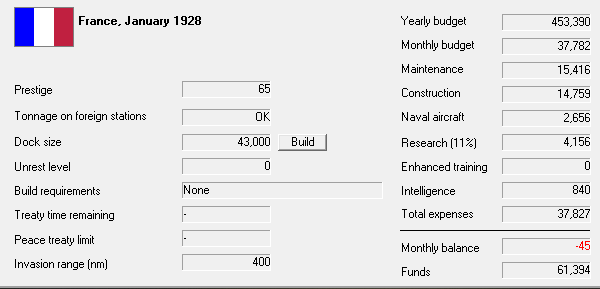
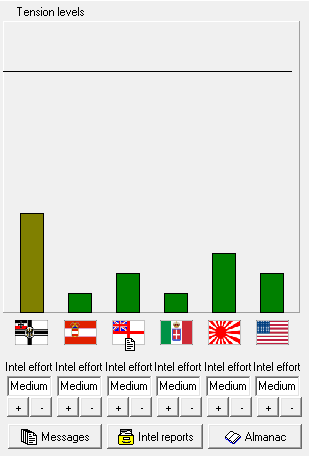
Recent Comments